今天给大家介绍的是一款模块化的Python应用程序,广大研究人员可使用这款工具来收集关于恶意主机的情报信息。
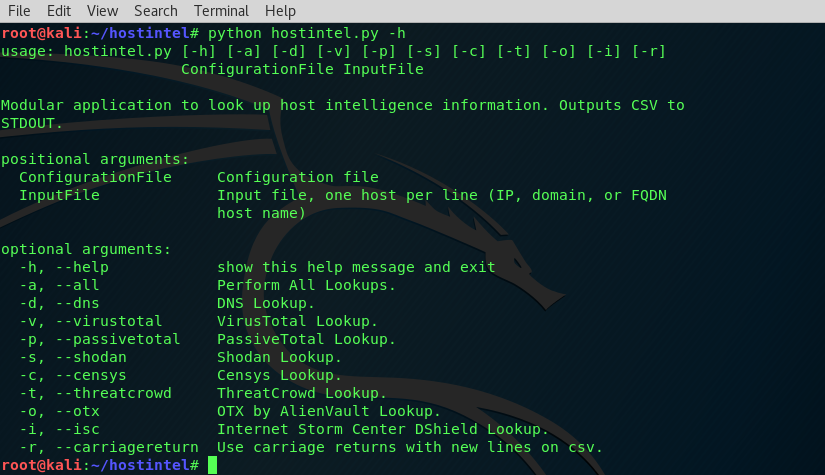
Hostintel
这款工具可以用来收集关于目标主机的各种情报信息,Hostintel以模块化的形式进行开发,因此广大用户可以轻松添加新的情报源。
Hostintel通过FQDN主机名、域名或IP地址来进行主机识别。这款工具的当前版本仅支持IPv4。输出数据为CSV格式,发动目的地为STDOUT,因此用户可以直接保存数据或将其转发至其他软件。由于数据的输出格式为CSV格式,所以广大用户还可以根据自己的需要来将数据导入到Excel表格或数据库系统中。
工具演示视频
帮助信息
$python hostintel.py -h
usage:hostintel.py [-h] [-a] [-d] [-v] [-p] [-s] [-c] [-t] [-o] [-i] [-r]
ConfigurationFile InputFile
Modular application to look up host intelligence information. Outputs CSV to
STDOUT.This application will not output information until it has finished all
ofthe input.
positional arguments:
ConfigurationFile Configuration file
InputFile Input file, one host per line (IP,domain, or FQDN
host name)
optional arguments:
-h, --help show this help message and exit
-a, --all Perform All Lookups.
-d, --dns DNS Lookup.
-v, --virustotal VirusTotal Lookup.
-p, --passivetotal PassiveTotal Lookup.
-s, --shodan Shodan Lookup.
-c, --censys Censys Lookup.
-t, --threatcrowd ThreatCrowd Lookup.
-o, --otx OTX by AlienVault Lookup.
-i, --isc Internet Storm Center DShieldLookup.
-r, --carriagereturn Use carriage returns with new lines on csv.
工具安装
首先,确保你计算机或安装设备的配置文件是正确的。这里需要在配置文件中添加你的API密钥和用户名。在运行该工具前,你还需要安装Python(该工具采用Python2开发,但理论上支持Python3)和Pip。在工具的使用过程中,我们还需要从GitHub上安装各种模块,因此git命令也是需要配置好的。对于任何一个平台来说,使用Git来安装软件都是非常方便的。接下来,安装Python依赖:
$ pip install -r requirements.txt如果你在macOS上安装遇到问题的话【参考资料】,,你可能还需要使用下列命令安装部分代码库:
$ pip install requests[security]最后,我个人建议大家使用Python的virtualenv,来为该工具搭建自定义的本地Python环境:【参考资料】。
工具运行
$python hostintel.py myconfigfile.conf myhosts.txt -a > myoutput.csv该命令的输出文件:myoutput.csv理论上可以直接导入到任意数据库或电子表格中。
注意:如果你的网络连接质量较差的话,工具搜索数据的时间可能会比较长。因此建议用户在这种情况下每次只使用一个模块,并手动进行数据导出。
样本数据
我们已经在项目的“sampledata”目录中提供了一些简单的样本数据。其中的IP地址、域名和主机都是随机选取的,不针对特定组织或个人。样本数据的使用方法如下:
少量主机列表:
$python hostintel.py local/config.conf sampledata/smalllist.txt -a >sampledata/smalllist.csv
***Processing 8.8.8.8 ***
***Processing 8.8.4.4 ***
***Processing 192.168.1.1 ***
***Processing 10.0.0.1 ***
***Processing google.com ***
***Processing 212.227.247.242 ***
***Writing Output ***
大量主机列表:
$python hostintel.py local/config.conf sampledata/largerlist.txt -a >sampledata/largerlist.csv
***Processing 114.34.84.13 ***
***Processing 116.102.34.212 ***
***Processing 118.75.180.168 ***
***Processing 123.195.184.13 ***
***Processing 14.110.216.236 ***
***Processing 14.173.147.69 ***
***Processing 14.181.192.151 ***
***Processing 146.120.11.66 ***
***Processing 163.172.149.131 ***
...
***Processing 54.239.26.180 ***
***Processing 62.141.39.155 ***
***Processing 71.6.135.131 ***
***Processing 72.30.2.74 ***
***Processing 74.125.34.101 ***
***Processing 83.31.179.71 ***
***Processing 85.25.217.155 ***
***Processing 93.174.93.94 ***
***Writing Output ***
情报资源
大家可以从下列站点获取API密钥,并添加至项目的配置文件中:
1、 GeoLite2 (不需要网络I/O):http://www.maxmind.com
2、 DNS (需要网络I/O):https://github.com/rthalley/dnspython
3、 VirusTotal (需要公共API密钥和网络I/O):http://www.virustotal.com
4、 PassiveTotal (需要API、用户名密钥和网络I/O):http://www.passivetotal.com
5、 Shodan (需要API密钥和网络I/O):http://www.shodan.io
6、 Censys (需要API、用户名密钥和网络I/O):http://www.censys.io
7、 ThreatCrowd (需要网络I/O):http://www.threatcrowd.org
8、 OTX by AlienVault (需要API密钥和网络I/O):https://otx.alienvault.com
9、 Internet Storm Center (需要网络I/O):https://isc.sans.edu
代码库资源
1、GeoIP2 Python 库:
https://github.com/maxmind/GeoIP2-python
2、The Python DNS 库:
https://github.com/rthalley/dnspython
http://www.iodigitalsec.com/performing-dns-queries-python/
3、VirusTotal Python 库:
https://github.com/blacktop/virustotal-api
4、Shodan Python 库:
http://shodan.readthedocs.io/en/latest/
https://github.com/achillean/shodan-python
5、Censys Python 库:
https://github.com/censys/censys-python
6、PassiveTotal Python 库:
https://passivetotal.readthedocs.io/en/latest/
https://github.com/passivetotal/python_api
7、ThreatCrowd Python 库
https://github.com/threatcrowd/ApiV2
https://github.com/jheise/threatcrowd_api
8、OTX Python 库:
https://github.com/AlienVault-Labs/OTX-Python-SDK
https://otx.alienvault.com/api/
9、Internet Storm CenterDShield Python 库
https://github.com/rshipp/python-dshield
项目地址
Hostintel:【GitHub传送门】
*参考来源:hostintel,FB小编Alpha_h4ck编译,转载请注明来自FreeBuf.COM
转载请注明来自网盾网络安全培训,本文标题:《如何使用模块化的Hostintel收集恶意主机的情报信息》
- 上一篇: 永远着急的应急响应
- 下一篇: 华硕中招?超百万用户可能感染恶意后门
- 关于我们